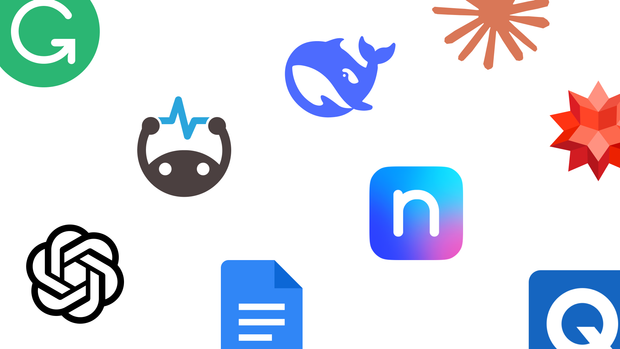We are heading into a future in which AI assistants play an integral role in elevating our ability to operate intelligently and efficiently. If you’re not learning how to use it now, in school or college, then you are shorting yourself an essential skill, not just for academic but professional performance, too.
AI tools for students just have to be used correctly and with self-restraint, especially if you are paying $30-100k a year for a degree! Without AI literacy, even without any personal use, you also become vulnerable to its manipulations around you.
How do you do this? Use AI as a tool, not a solution; in other words, use it throughout the learning process to assist (and elevate) your own cognitive abilities rather than replace them. When used correctly, AI-powered platforms are valuable resources that save time and enhance productivity without replacing human interaction and critical thinking. The best AI users don't just look for instant answers, but prompt the AI to provide personalized learning experiences.
This will give you all of the efficiency benefits of AI, without compromising the quality of your education or your ability to engage with complex concepts.
With that said, here are seven tips for using AI-powered tools in school or college responsibly:
TL;DR Seven Tips For Students Using AI Tools
- Use AI as a sounding board. Bounce ideas off a chatbot to improve your outlines and thinking, but do the actual work yourself.
- Use AI like a search engine. Ask complex questions and get synthesized answers, but always double-check the facts.
- Use AI to make flashcards. Speed up study prep by turning notes, PDFs, or textbook images into digital flashcards with tools like Brainscape.
- Use AI as an editor. Get help improving grammar, tone, or structure without letting AI rewrite your entire paper.
- Use AI as a tutor. Ask for tailored explanations to suit your learning style, but verify important concepts elsewhere.
- Use AI as a secretary. Let it build schedules, study plans, or to-do lists so you can focus more on learning and less on logistics.
- Don’t blindly trust AI. AIs can make stuff up. Always fact-check, especially on academic work or anything with real-world stakes.
Tip # 1 For Using AI In School: Use AI Tools As A Sounding Board
After you come up with ideas for a project, essay, or assignment, use a chatbot as a really smart friend you cannot annoy, no matter how many questions you ask! List your ideas or submit your outlines and ask which one is most applicable to the topic, or even which one would fit best with the teacher’s guidelines. Then continue your work independently.
The key here is asking AI tools to help you improve upon the conclusions you have already thought about, or identify those you haven’t, thereby preventing it from doing all the work for you.
You can even ask it to identify the gaps or shortcomings in your approach, based on your personal learning style. (As with all chatbots, the best AI prompts are specific. The more detailed your prompt, the better the learning experience you’ll get.)
Struggling to get started? AI tools for students can help you overcome writer's block by brainstorming ideas and giving you a direct plan of action to write your first sentence. You won't learn anything if you ask it to generate essays from start to finish, but it's a valuable tool for giving you outlines and structure within which to write.
Whether you're working on research papers or creative projects, you need to do the work yourself to develop your writing skills, but sometimes that little push to get started makes all the difference.
Tip # 2 For Using AI In School: Use AI Tools As A Search Engine
Think of a chatbot like a smarter, more human search engine. Without having to narrow your complex queries down to just a few keywords, you can brain dump your thoughts and poorly-phrased questions into the prompt box, and it will (most likely) understand what you’re asking for.
This is especially useful when your question deserves a more sophisticated answer, such as “How do I write an email to my professor about X?” or “My teacher told us to use APA formatting: what does that mean?”
Furthermore, the best AI tools can analyze vast amounts of input data. An AI assistant such as ChatGPT, Claude, and Gemini enables students to unpack complex concepts by giving them concrete answers, key points, and examples, or even suggesting a direct plan of action. Unlike Google and other traditional search engines, which tend to regurgitate a bunch of ads, sponsored links, and useless fluff paid for by the highest bidder, AI connects students with clean, direct, synthesized responses.
But using AI tools as search engines goes beyond getting just one right answer. They can also help you find a range of resources. For example, if you’re doing a literature review or conducting in-depth research, AI tools for students can suggest relevant academic papers, point you to lesser-known research projects, or recommend databases you might not have considered.
From college students working on in-depth assignments to adults looking to conduct thorough research beyond their usual sources, AI tools can help you expand your horizons and consider possibilities you didn’t even know existed. Just bear in mind that the best AI users go beyond instant answers and dig deeper.
Tip # 3 For Using AI In School: Use AI Tools To Create Flashcards For You
You know how I said more and more companies are integrating AI assistants into their systems, software, and processes? Flashcard study apps like Quizlet and Brainscape are no different.
For starters, flashcards are one of the most efficient ways to learn a large volume of information in a short amount of time because they work with our brain’s natural wiring to make learning faster, easier, and more likely to stick.
The downside is that making flashcards from study notes can be quite time-consuming. No one likes repetitive tasks! But the best AI tools for students remove the grind so that you can maximize your time spent actively learning.
Brainscape's new AI tools allow students to supply a prompt to create flashcards for any subject. For example, I asked it to create 20 flashcards on warbler species found in North America:
Within seconds, I had 20 accurate flashcards on the different kinds of warblers that breed in or migrate through North America. This can be replicated in any subject, so long as you carefully read through each flashcard for accuracy. (Anyone who uses chatbots will know that they occasionally make stuff up! More on this in tip # 7.)
You can also use Brainscape’s AI tools for students to “summarize from text”, or you can upload lists of vocabulary terms or any content written in a flashcard format, and it will turn your work into flashcards in seconds.
You can even use this valuable tool to create digital flashcards from text (Microsoft Word docs, PDFs, etc.) and images of textbook pages or lecture notes, automatically distilling down all of that content into neat, punchy study assets that will help you study so much more efficiently. Check out our guides on how to convert your any study asset into flashcards with AI.

Remember that you can string multiple AI tools together for maximum efficiency! For example, you could use Notta or Gemini for note-taking, then input that document into Brainscape's AI tools to instantly turn a lecture into flashcards.
Brainscape is just one of many study apps actively integrating AI tools into its functionality to make our learning experience easier, without compromising our education. Make sure you research the tools at your disposal and use them!
Tip # 4 For Using AI In School: Use AI As An Editor
The great thing about the computational intelligence of AI-powered tools is their ability to store, sift through, and organize a bunch of data. When something is as complex as a language, this data analysis can be extremely helpful for improving your language skills because the best AI tools understand grammar, spelling, and appropriate word choice.
After you have written an essay or assignment, you can ask AI tools such as DeepSeek or ChatGPT “Please point out all my spelling and grammar mistakes”, or “Evaluate this paper to see if it matches my teacher’s rubric” or even “How can I improve the following text to be more accessible and inclusive of people of all genders, cultures, and abilities?”
The best AI tools for students can help you with language learning by pointing out errors in your writing or suggesting valuable insights, such as natural-sounding ways to express yourself in a foreign language. If you want to hear a conversation come to life, you can use audio and video generation tools to listen to the target language and practice your pronunciation.
Many online word processing tools for students integrate AI tools for editing, even in their free versions. For example, Google Docs integrates auto-complete functions into its user interface, as well as additional tools such as checking spelling and grammar. (Additionally, it provides advanced features for planning the structure of documents.)
Plus, there are AI-powered tools like Grammarly that integrate AI analysis into their recommendations to correct grammar and spelling mistakes. By evaluating what you have already written, AI tools can give you suggestions on what you can improve without actually interrupting the important work of human thought. These continue to function within web browsers, so you can add these powerful tools as an additional layer of tailored support within Google Docs.
Additionally, AI tools can help you improve your coding skills by providing a safe platform to experiment while receiving steady feedback from an editor. You can ask an AI to give you a specific challenge, then try to write code to solve the puzzle. After receiving feedback, you can try again or ask for a slightly harder challenge. This learning process offers personalized tutoring through a constant feedback loop, helping you to improve your coding while learning at your own pace.
Tip # 5 For Using AI In School: Use AI Tools As A Tutor
It can be frustrating when you struggle with a concept that your teacher, friends, and fifteen YouTube videos have tried explaining to you several times already.
This is where AI’s ability to answer questions for personalized learning experiences can be put to enormous advantage. If you have trouble understanding key concepts, ask AI tutors to teach you the information in a way that is tailored to your learning style and level of comprehension.
For example, “I understand how a neuron works, but I do not understand how neurotransmitters fit into the process. Can you please explain it to me?” or “I am trying to remember the different stages of the cell cycle, can you create a mnemonic that includes the information from these notes?” Paste your notes into the prompt box along with your query. You can even ask some chatbots to explain concepts from a YouTube video.
You can then give the chatbot feedback on what made sense to you and what didn’t. The best AI tools for students will learn your preferences and become more tailored to individual learning styles over time.
You don't necessarily need to pay for AI tutors as a standalone service. Even the free version of ChatGPT has the capacity to answer questions on complex topics. The only limit to your personalized learning experiences is how specifically you request the ideal tailored support for your learning style. AI tutors, even among the most common chatbots, are able to structure information in a way that suits you.
For college students struggling to take in yet another chunk of information after a long day of stretching their attention span, AI tutors are a powerful tool. They can turn explanations into engaging presentations in whatever style of entertainment is requested, while still making sure to cover all the important concepts. From Character.ai to Claude, you can ask for a tailored explanation in the style of your favorite fictional character or celebrity. Add some appropriate Star Wars background music, and you could suddenly feel like you're learning your course materials from Master Yoda.
That said, while it’s unlikely an AI assistant would hallucinate about well-known complex topics, it’s still good practice to verify its explanation. Once you’ve digested the AI’s version of events, reread your textbook, consult a web search, or check in with human teachers to make sure the information is accurate. Rather than treating AI tutors as a standalone learning experience, the best AI users utilize them more reliably by shifting back and forth between trusted sources and AI, double-checking every time. More on this in Tip # 7.
Tip # 6 For Using AI In School: Use AI Tools As A Secretary
Scheduling school work, personal time, and arranging activities with friends can consume precious cognitive load and create anxiety. A lot of students become overwhelmed with how many assignments they have, but still want to prioritize time for exercise and social time. This often leads to procrastination.
By using AI as a personal secretary, however, you can, in seconds, create weekly assignments, exams, or study planners that are tailored to your workload, thereby taking any guesswork or stress out of the equation. (You can also use Brainscape’s free, pre-made study/exam countdown templates to plan your life!) The best AI tools for students to improve their organization allow learners to focus their energy on studying instead of planning when to study.
For example, you could list the assignments you have for a week with their due dates, as well as an estimation of how long each one will take you. Then, list the personal tasks you want to include (gym, Spanish lessons, hair appointment) and any plans with friends. The chatbot has the ability to prioritize tasks and form a plan for you to have the most productive week possible.
As well as task management, AI tools can save time through note-taking, summarizing course materials, and taking care of administrative tasks.
Again, the more detailed and specific you are with your prompts, the better the recommendations AI will come up with. Every time you adjust and calibrate the AI to serve you better, you provide it with a learning experience that will optimize its capacity to help you in the long run. Many tools, such as ChatGPT, retain the memories of all past conversations with a user, eventually developing into the best AI just for you.
Tip # 7 For Using AI In School: Don’t Believe Everything AI Tools Tell You!
Even the best AI tools are notorious for making mistakes because they are sifting through the largest body of information in human history—the World Wide Web—and not all that information is accurate anyway.
They're able to analyze vast amounts of data, but not all the information at their disposal is accurate. They're looking at every lie told on the internet, not just your course materials. Think of trying to figure out instant answers to every historical debate, scientific discussion, and political argument at the press of a button.
For this reason, it is risky for both your academic standing and sanity to believe everything an AI assistant tells you. AI tools randomly generate citations that don’t exist because their goal is to compile information for the most relevant result, not the most accurate.
The same goes for AI-generated search engine results. AI Google searches have advised people to eat a rock every day and add glue to their cheese, or even argued that their neighbor is an extraterrestrial!
It's worth noting that AIs have different strengths. Math problems are a key area where even the best AIs may fail. While ChatGPT and Claude might be the best tools for students to gather an explanation of important concepts within their math curriculum, they may make errors when asked to solve actual problems.
A question as simple as counting the number of letters in a word may trip them up. In this case, there are other tools that are designed for math problems, such as Wolfram Alpha. Remember that even the best AI tools are not the only programs available, and that familiarizing yourself with a wide range of specialized software allows students to select the best tools for the task at hand.
Getting accustomed to misinformation and the instant gratification of AI’s automation can erode your patience, intelligence, and judgment. By becoming aware of its advantages and minimizing your overdependence, you can use AI tools to supercharge your intelligence.
All good things have their limits.
Advice For Teachers On Managing AI In The Classroom
AI is here to stay. It has helped improve the efficiency of countless industries (even if that means taking jobs) and will continue to present significant leaps as the technology improves.
When it comes to our education, however, we need to make sure that AI tools are not taking over our jobs as students, nor, more importantly, as thinkers. We're not looking for instant answers that remove all thinking from our learning.
Instead, it’s your challenge to learn how to use the best AI tools for students to make you a more efficient learner, without atrophying your intelligence, motivation, and work ethic.
Teachers have an important role in this learning process. Some teachers’ best AI practices come from a strict parental perspective, completely banning technology in the classroom. However, going back to writing essays in bluebooks only hurts students and their ability to eventually assimilate with a workforce that is already using this technology.
Educators who embrace AI, teach students how to use it effectively, and enforce AI disclosures are much more likely to succeed. Permit the use of AI tools for students, but be clear on what that means and where the line exists between it being a tool and a full solution, and that it should not be crossed.
For example, students need to understand the difference between AI tools for note-taking and asking them to provide direct answers to assignments, generate essays, or write entire research papers.
Students of all ages do have a natural sense of ethics. Involve them in discussions and allow them to explain why it might be helpful for a visual art student to use AI for real-time suggestions while painting an artwork, but an utterly pointless exercise to replace this process with one-click image generation.
The best AI tools for students can write essays, but everyone from elementary to college students and even adult learners will learn more by treating the AI as a helper that can answer questions, but not replace their role as a writer. As always, fostering engagement with ethical questions is more productive than handing down rules.
Maintain the feedback loop between teachers, students, and classmates by always pairing AI usage with human interaction and other tools. For example, students can check their AI-generated notes and summaries with each other or verify AI-generated explanations with their teachers.
By thinking critically about their user interactions and noticing what kind of queries they ask of AI tools, students can use them as valuable resources that help them to be more aware of their individual learning styles. Regular metacognitive conversations about the impact of these programs on their learning experience will allow both teachers and students to identify which are the best AI tools for each task.
In other words, don’t let your students fool you, and don’t let your students be fooled. Learn AI literacy (even if it has to be together), and set up safeguards so students are learning by completing their own, original work. The best AI learning experience enhances learning without replacing the joy of effort and progress.
A Final Note on Using AI in Education
Ultimately, the future of education requires a shared understanding between students and teachers regarding AI. Students need to take responsibility for using AI tools wisely and honestly, using this technology to enhance their learning instead of replacing it.
Meanwhile, teachers need to guide this process by providing learners with helpful boundaries and modeling responsible AI use.
By working together, both students and teachers can enjoy the benefits of AI without compromising academic integrity or critical thinking. The goal isn’t to keep up with technology. It’s the same goal as always: to become better learners and teachers, using whatever tools are available.